Dual 30 Level Indicator Colorful Music Audio Spectrum Indicator Stereo Amplifier VU Meter Adjustable Light Speed With AGC

Cheap Amplifier, Buy Quality Consumer Electronics Directly from China Suppliers:Dual 30 Level Indicator Colorful Music Audio Spectrum Indicator Stereo Amplifier VU Meter Adjustable Light Speed With AGCEnjoy ✓Free Shipping Worldwide! ✓Limited Time Sale ✓Easy Return.
Price: US $20.04 US $23.58 (Discount 15%)
Rating: 5.0 / 5.0 (100.0%) from 1 Reviews
Sold : 2
Stock : 995
Wishlist : 10

Specification
Brand Name : TCXRE
Maximum Power Per Channel : NO POWER
Model Number : Dual 30 Level Indicator
Package : Yes
Channels : 2 (2.0)
Description




 Description:
Description:
Dual 30-bit full color music level indicator with remote control
DC input: DC5V/1A
Power consumption: up to 2.5W
Interface: USB power + audio input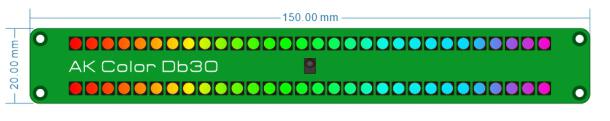
Special feature:
· 30 x 2 independent 7 lights to form a stereo stereo.
· The main body ascending speed drop speed, the peak lamp holding time, and the peak lamp falling speed can be adjusted separately.
· Monochrome mode or color mode can be selected.
· The main light bar and peak light color can be selected. (also divided into color mode and monochrome mode)
· In color mode, you can choose the number of colors and colors that make up the rainbow (for example, use R, G, B to form a closed-loop rainbow or use R, B to form a closed-loop rainbow)
· dB mode and AGC mode are optional. The AGC algorithm guarantees the best results when the input signal amplitude changes.
· You can choose whether to turn on the gradient effect.
· You can choose whether to turn on the background color (the background color and brightness can be set separately).
· The brightness of the lamp can be adjusted in multiple levels (do not look straight when the brightness is too high)
· Entertainment flash effect.
· Infrared remote control function.
Specific operations:
I. In normal mode:
Single press
POWER - Enter standby / wake up.
UP - level mode switching.
DOWN - Level mode switching.
LEFT - Main light bar color switching.
RIGHT - The main light bar color switch.
OK - The background color is on and off.
HOME - Gradient effect on/off.
BACK - Exit.
LIST -
DEC - long press brightness reduction.
ADD - long press brightness increase.
M-KEY - Switch monochrome mode / color mode I / color mode II / color mode III / color mode IIII / color mode V.
2. Press
POWER - button 2 seconds, standby mode switching
OK - The button is pressed for 2 seconds, and the dB mode and AGC mode are switched.
HOME - In color mode, press the button for 2 seconds to enter the custom rainbow settings menu
BACK - button for 2 seconds infrared lock or unlock. (Infrared lock as long as there is an infrared button signal, there is a red LED at the top indicating that it is locked)
LIST - button 2 seconds to enter the setup menu
LEFT - The main light bar color switches continuously.
RIGHT - The main bar color switches continuously.
DEC - Long press to decrease the brightness, press and then press and hold the background brightness to decrease.
ADD - Long presses the brightness to increase, and then press and hold the background brightness to increase.
3. Double click
BACK - Enter the self-test mode.
UP - backlight color switching, long press and double-click to continuously switch.
DOWN - The backlight color is switched. Press and hold to double-click to switch continuously.
LEFT - Peak light color switching, long press and double-click to switch continuously.
RIGHT - Peak light color switching, long press and double-click to switch continuously.
M-KEY - Switch between normal mode / flash effect I / flash effect II. (Note that you can not directly look at it)
4. Three strikes
UP / LEFT - The left light bar is displayed upside down.
DOWN /RIGHT - The right light bar is displayed upside down.
OK - The overall image of the light bar.
5. Four hits
OK - Switch between normal mode/mirror effect I/mirror effect II.
II. Speed setting mode: (In the normal mode, press and hold the LIST button for 2 seconds to enter, press the BACK button to exit when exiting)
OK / LIST - at
1. The body rise speed (15 speed optional)
2. Main body descent speed (15 speed optional)
3. Peak dwell time (15 levels optional)
4. Peak falling speed (15 speed optional)
5.dB mode 0dB fine adjustment
In the function, the ring is switched.
UP - time increases and speed decreases.
DOWN - Time decreases and speed increases.
BACK - Exit setting mode.
III. Definition of rainbow (press in the color mode, press the HOME button for 2 seconds to enter, press the BACK button to exit when exiting)
OK - at
1. Select the number of rainbow colors (all lights on and off, UP/DOWN select 1-6 colors)
2. Select the first few lights (the selected white light flashes, UP/DOWN can choose which color to adjust)
3. Select the R flash of the lamp (UP/DOWN can adjust the brightness of R)
4. Select the G flash of the lamp (UP/DOWN can adjust the brightness of G)
5. Check the B flash of the lamp (UP/DOWN can adjust the brightness of B)
In the function, the ring is switched.
The number of UP-lights is increased/selected for the first few lamps/R, G, and B colors are increased in brightness.
DOWN - The number of lamps is reduced / the number of lamps / R, G, B is reduced.
BACK - Exit setting mode.
(Note: In color mode, the first color of the default main light bar is the rainbow color that can be changed by the user. Others are built-in color colors that cannot be changed.)
IV. Operation of other functions:
a. Restore factory settings
OK - 10 seconds
b. Self-test mode
BACK - Double-click the button to enter the self-test mode. Press once to exit.
UP - the previous step.
DOWN - Next step.
Reference value in dB mode:
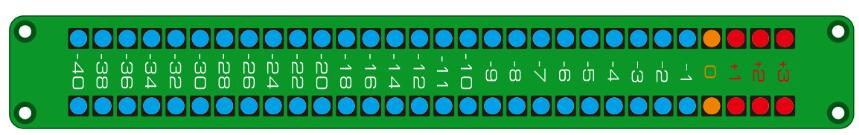
Note: The color brightness of the lamp is high, please pay attention to protect the eyes, do not look directly at close distance, (this is why the full remote control is made)
Package Include:
1 pcs Dual 30-bit full color music led level indicator with remote control
Store Info
Store Name : TCXRE Audio Store
Country Name : China
Follower : 5283
Open Time : Feb 22, 2014
Opened Year : 7
Province : Guangdong
Positive Review : 8350 (100.0%)
Reviews
5 Stars : 1 (1%)4 Stars : 0 (0%)
3 Stars : 0 (0%)
2 Stars : 0 (0%)
1 Stars : 0 (0%)

0 comments:
Post a Comment